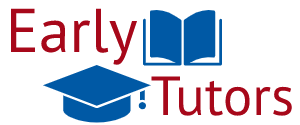Learn SQL- Data Reporting and Analysis free with LinkedIn Learning and get master of SQL – Reporting and Analysis of DATA – Active learner from anywhere world, can start learning with LinkedIn Learn 100% Free Course You may refer below details to start learning course.
Course Name: SQL- Data Reporting and Analysis
Course Provider : By LinkedIn Learning
Course details
Overview:
Do you rely on IT to get the data you need? Are you often stuck waiting in line for data, and wish you could just retrieve it yourself? In this course, learn how to get the data you want by writing a bit of SQL code. You won’t just be able to pull data out of the database; you’ll be able to manipulate it: merging it, grouping it, and relabeling it to get just the report you want. Join Emma Saunders as she shows how to write simple SQL queries for data reporting and analysis using a publicly accessible online database. Learn how to filter, group, and sort data, using built-in SQL functions to format or calculate results. Discover how to perform more complex queries, such as joining data together from different database tables. Last but not least, she introduces views, procedures, functions, and variables.
Transcripts
Don’t let your reporting system hold you back
– [Emma] If your reporting system is holding you back, SQL could help. This course will teach you to access data directly from your database, merging tables, and reporting exactly the data that you want. It’s much quicker than downloading it and then manipulating in Excel or Access. SQL can also be used in the Advanced settings of many reporting systems. Luckily, it’s intuitive, even for non-programmers. My name is Emma Saunders, and I’ve worked with data and databases for more than 20 years. I’m going to teach you the SQL you need to build reports, including grouping, filtering, and analyzing. So let’s get reporting.
Contents of Course
- Introduction
- Don’t let your reporting system hold you back
- Who this course is for
- What is SQL?
- Prepare to Code in SQL
- Get familiar with phpMy Admin
- Understand the demo database
- Use SQL to Report Data
- Retrieve data with SELECT
- Filter results with WHERE clause
- Use LIKE, IN, and wildcards with WHERE
- Sort SQL results with ORDER BY
- Use string functions on your data
- More advanced string functions
- Change report headings with alias
- Use date functions with WHERE
- Group Your SQL Results
- Use GROUP BY with count
- Filter grouped results with HAVING
- De-duplicate with SELECT DISTINCT
- Merge rows with GROUP BY
- Merge Data from Multiple Tables
- Make your queries faster
- Understand SQL indexes and keys
- Visualize your database
- Merge data across tables with JOIN
- Understand SQL JOINS
- Combine rows with SQL UNION
- Merge data across tables with IN
- Select from a selection with subqueries
- More Advanced SQL
- Save your queries using a VIEW
- Use variables
- Use functions
- Use procedures
- Conclusion
- Next steps
Watch Offline
Download courses and learn on the go
Watch courses on your mobile device without an internet connection. Download courses using your iOS or Android LinkedIn Learning app.